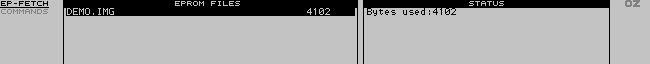
(c) Garry Lancaster / Thierry Peycru / Gunther Strube / Richard Haw / Jorma Oksanen
A specially created compilation ROM which includes eleven of the best free popdowns and applications in a single 32K ROM card, some of which are not available on any other ROM.
This compilation also contains extensions to the Z88 operating system, which will be required by many future applications (these are handled by the Installer and Bootstrap popdowns together with the new Packages system, v1.12 of which is included).
As an added bonus, with this card installed, you will be able to run more than one copy of the built-in Diary application at once!
The following applications are available on the ROM: follow the links for further details on each one:
(c) Jorma Oksanen, Garry Lancaster
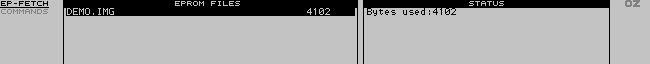
The version of EP-Fetch on this ROM has been specially modified to allow it to work with all sizes of EPROMs in any slot (1-3), including the new Flash EPROMs.
Jorma has enhanced this app with a considerable number of improvements, including printing/saving lists of files, list files by wildcard, choice of displaying deleted files, fast loading and scrolling filenames, free space in RAM displayed, ability to recover files from corrupt EPROM. See the "whatsnew.txt" document for full details.
It can also read files from combined ROM/EPROM cards created with the latest version of the RomCombiner program.
(c) Gunther Strube, 1998
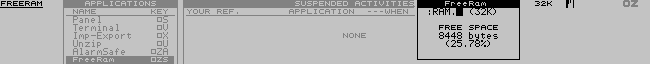
FreeRam is a popdown which instantly displays the amount of memory available in the default RAM device, together with a graphical map showing exactly where the free and used memory areas are located.
Press a number key (0-3) to view the RAM device (:RAM.0 to :RAM.3) of your choice.
(c) Garry Lancaster, 1998
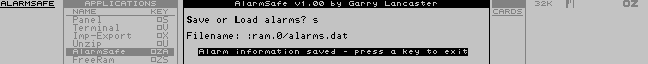
AlarmSafe is a popdown which allows you to save all your current alarms to a datafile for backup purposes. If you need to reset your Z88 for any reason, you can then simply load the datafile back into AlarmSafe which will automatically set all the alarms back up again.
(c) Garry Lancaster, 1998
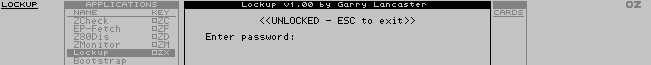
Lockup is a popdown giving your Z88 an elementary level of security, which can only be circumvented by resetting the machine.
After activating the popdown, type a password (twice for confirmation) and then press the ESC key to switch the Z88 off. When the Z88 is turned back on, you must re-enter the password correctly before you can cancel the popdown (again using ESC).
When entering passwords, every single key (including special keys like SHIFT and the square and diamond keys) counts as part of the password - only the ESC, DEL and ENTER keys cannot be included. Passwords can be up to 16 keystrokes long.
(c) Garry Lancaster, 2001
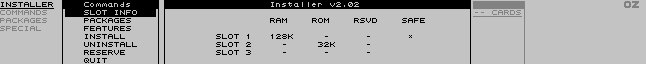
Installer allows you to run true Z88 applications from free RAM in your machine, rather than requiring them to be blown to EPROMs. This makes it ideal for trying out new applications, or if you have no ROM-creating facility. It is also very useful for developers, who can test software in a fraction of the usual time.
Most of the application ROMs on this site are now available in RAM-installable format.
Installer also provides the Packages system, which extends the Z88 operating system and will be required for many future applications.
A cut-down version of this program that runs from BASIC is also now available - the BASIC Installer
(c) Garry Lancaster, 2001

Bootstrap is a popdown which runs automatically after every reset. It acts in a similar way to the built-in facility where a file called "boot.cli" on an EPROM in slot 3 is automatically executed after a reset.
However, Bootstrap is much more flexible and after a reset will execute a CLI file called "bootstrap.cli" which can be located:
This means that you can have different boot routines depending on whether the Z88 does a hard or soft reset: keep the soft reset version in RAM, and the hard reset version on EPROM.
Note that EPROM files must not contain any directory names (ie just /bootstrap.cli is accepted).
FOREVER.EPR for emulators