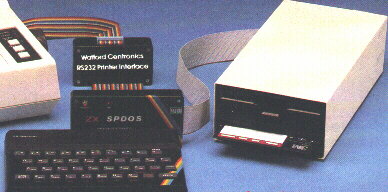Watford SP-DOS Disk Interface
The following review
was taken from What Micro, April 1985
THE WORLD IS YOUR OYSTER
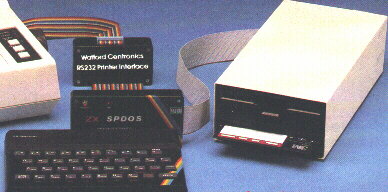
Until now the choice of disk drive for
the Spectrum has been
basdly limited. Steve Applebaum reviews an interface
which enables you to use any BBC drive.
Ever since the launch of the Microdrive its reliability has
been questioned. Before the launch it was publicised as the mass storage device for the
Spectrum. Since then independent manufacturers have thought differently, and it has not
taken long for several disk interfaces to hit the market.
The Watford Electronics interface connects BBC disk drives,
of which there are plenty, to the Spectrum. It comes complete with operating system and
Masterfile, Omnicalc 2 and Tasword 2 - a data base, spreadsheet and word processor.
The new interface plugs directly into the Spectrums edge connector, the top reaches
a fair way above the computer; just enough, in fact, For it to cheekily display the
Sinclair rainbow which emblazons its front. On the rear of the interface is a Spectrum
edge connector, while on the right-hand side there is a second, shorter one, for the
attachment of a disk drive.
If you already have a disk drive it will probably have a BBC specific interface
rather than an edge connector. Do not worry, this can still be attached to the disk
interface via a TRS-80 Model 1 compatible ribbon cable. Any Tandy store will sell you one
of these.
Should you not have a drive at all you could always buy one equipped with the edge
connector, direct from Watford Electronics. A 40 track 200k 5.25 inch single disk drive
will set you back about £149.
This is a lot of trouble to go to when you could just as
easily use a cassette recorder or Microdrive, but what you get in the end is a fast and
reliable storage system which uses random access rather than serial access to your files.
Random access filing is a process where a file is stored on a disk and its
position, as well as name, is logged into a catalogue. By knowing where a specific file is
located on a disk, the computer is able to move the drive's read/write head directly to
it, without having to carry out a laborious search.
Serial storage is far slower as your files are stored one after the other in a
line, on a cassette tape for example. This means that the tape has to be played through
until the required tile is found.
The Watford Electronics disk interface is interesting because the disk operating
system (SP-DOS) can be accessed directly from Basic. Whenever a disk or extended Basic
command is used with the prefix PRINT #4, any further processing is done under SP-DOS.
ODDITIES
Before a blank disk can store any information it must be formatted. This is a
process where the surface of the disk is magnetically split into tracks and sectors, ready
to accept data. To make sure that most drives are catered for, SP-DOS formatting menu
contains several parameters which must be changed according to a drive's spec. For
instance the number of tracks, sides and the stepping rate must be set. The commands used
are PRINT #4: FORMAT "FILE-NAME": PRINT n1, n2, n3, n4: where n1 is the drive
containing the disk to be formatted, n2 the number of tracks, n3 the number of sides and
n4 the stepping rate.
As well as SP-DOS, under which a disk is formatted, there is
a second sub-system called MiniDOS. When one of the packaged programs, such as Tasword
Two, is loaded from the system disk, SP-DOS automatically switches into MiniDOS. This only
occupies 3k of user RAM, leaving the operator plenty of memory space for his own use. When
saving your own programs you might want to lock them so that nobody else can see them. You
can do this by putting a line number within the save command, which automatically runs the
program on loading. The syntax for an auto-run is: PRINT #4: SAVE "filename"
LINE n; where n is the line you want the program to start at.
The Watford Electronics disk interface is an extremely
powerful piece of hardware, SP-DOS covers most users needs, while the facilities of Basic
overlays and sequential files make it a programmer's delight. Add to this the free
software comprising of Masterfile, Omnicalc 2 and Tasword 2 and you have a professional
little system that gives Spectrum owners access to the many disk drives available for the
BBC.
|