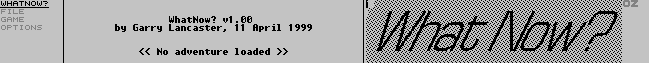
(c) Garry Lancaster, 2001
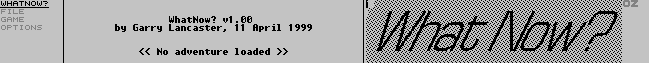
WhatNow? is an application that can load and play many freely-available text-only and text/graphic adventures on your Z88. It is a complete emulation of Incentive's Graphic Adventure Creator (or GAC) runtime system.
Using this application you can play many adventure games that were released in the eighties for the Sinclair ZX Spectrum and Amstrad CPC 464/664/6128; titles such as Book Of The Dead, Frankenstein, Karyssia - Queen Of Diamonds, Mountains Of Ket and more.
Additionally, if you feel so inclined, you can use your own Speccy (or one of the many emulators) to create your own adventures with GAC so that they can be enjoyed by Z88 users. If there is any interest in doing this, I might even consider adding an adventure compilation feature to WhatNow?, so get writing!
New in the latest release (v1.11) is full support for all GAC adventures produced for the Amstrad CPC range of computers, the ability to continue typing and playing the adventure while pictures are still being drawn, and a bugfix.
The standard Z88 menu system is used throughout WhatNow?. When you first enter the system, or when you close an adventure file, you will arrive at the title screen. From here, you can use commands on the File menu.
If you choose a command but change your mind, you can cancel by pressing ESCape in the dialog box that appears.
This command allows you to select a GAC datafile (either by selecting from the Filer or simply typing the name) to load and play. Some datafiles can be obtained from this site below. If you write your own adventure on the Spectrum, using the "save datafile" option will produce a file suitable for WhatNow?.
The system will take a few moments to load the file and ensure that it is a valid GAC datafile. After that, you will enter the game.
When used from within a game, this command returns you to the main title screen, where you can choose to load another adventure.
Terminates the application.
If you obtain Spectrum snapshots or tape images from the internet or a CD-ROM, you can use this option to attempt to extract any GAC datafiles within them. This works with most snapshot and tape images, the most common being TAP, TZX and SNA. If in doubt, try using the option anyway; the worst that can happen is that no game will be found!
During the extraction process, only a cursory inspection of the data is made, so it's possible that datafiles that don't work will be produced (the load file option makes a thorough check of the data and will refuse to run an invalid game).
Some GAC games were saved on tape as a number of separate blocks rather than as a single chunk, and these will not in general be extracted properly (for example, Frankenstein). If you run into this problem, you will have to load the game into a Spectrum emulator and take a snapshot; datafiles can then be extracted from the snapshots.
The extract command continues searching a file even after successfully extracting a datafile, so if you give it a TAP or TZX file containing a multi-part adventure, all parts will be extracted. The first part is always given the .gac extension, with other parts being called .ga2, .ga3 and so on.
At the moment, there is no way to extract files from the popular Z80 snapshot format. To get around this, you will have to convert these snapshots to the SNA format (or similar) using an emulator or other conversion utility.
Version 1.11 now includes full support for Amstrad CPC games. The extract option is capable of producing datafiles from snapshots or uncompressed tape images of these games, but disk files (.dsk) are not supported.
WhatNow? provides a complex parser which can understand a variety of sentences. Rather than entering single commands, you can enter many in one go, separating them with "and", "then" or punctuation. The system also understands the use of the word "it" to refer to the last object mentioned. For example, you could enter:
Get the lamp, light it and go east. Go south then get the rat.
Finally, you can abbrieviate words as much as you like, and the parser will do its best to understand what you mean.
Within the limits of the Z88 display, pictures are displayed as accurately as possible. However, since the height of the display is only half that used on the Spectrum, some distortion is unavoidable.
Spectrum colours are given different shading patterns when used to fill areas. However, due to the Spectrum's unusual display arrangement, which is effectively a two-colour display overlaid with colour information, some pictures may look slightly odd if the designer has tried to be clever in the use of ink and paper colours. This is particularly noticeable in the example adventure, Ransom.
Graphics from Amstrad CPC games can look even more peculiar, due to the four-colour system used which cannot be easily reproduced on the Z88.
Although GAC did not provide any way of using the Spectrum's user-defined graphics facility, many games included an alternate character set (for a more pleasing typeface), and some of them used a few of the symbol characters as user-defined graphics.
Due to differences between Z88 and Spectrum character definitions, it is not possible to automatically extract any of these UDGs from snapshot files. However, special .udg files are now available for some games, and these add the graphic characters found in the Spectrum versions to the Z88.
To allow UDGs to be displayed, you must keep the .udg file together with the adventure datafile, and they must have the same name. For example, if you have botd1.gac and botd1.udg in the same location the UDGs will be automatically installed when you load the adventure.
During gameplay, there are a few commands on the Game menu that you can use.
Allows you to load a previously saved position. Most adventures also allow you to type "load" to perform the same function.
Similarly, lets you save your current position to a file. You can usually type "save" to do this as well.
Restarts the adventure. Well, what did you expect? ;-)
A number of options are available to affect the way the system behaves. These can be selected at any time, whether playing a game or not.
Splits the display into a text window at the left, and a graphics window at the right. In most adventures, you can also type "pictures" for the same effect. You can select this even if the adventure is text-only, if you prefer a narrow text window.
Devotes the entire width of the display to text. This can also usually be selected from within an adventure with the "text" command.
If a large amount of text is being displayed, having this option on (it is on by default) means that the system will pause to let you read the text before scrolling it off the screen.
If you prefer, you can select scroll mode which lets text scroll through the screen without any pauses.
This option, set by default, means that WhatNow? will stop the game with a report if an error in the GAC game file is encountered.
If you find a particular game has errors in it (eg Matt Lucas often causes a "Stack imbalance" error), you can use this option to simply ignore them and allow you to continue playing.