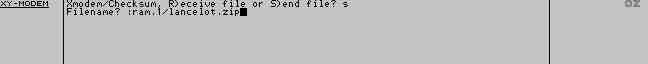
(c) Dennis Groning, 1999
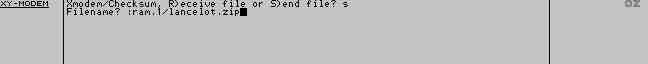
This application allows you to transfer files between the Z88 and another computer using the common X-Modem and Y-Modem protocols and their variants.
A Z88 popdown application for transfering files using the Xmodem and Ymodem protocols. Transfer speed around 3300 cps at 38400 bps using 1K blocks. Currently supported features are checksum and crc error detection, 128 byte and 1K blocksize in any combination, streaming -G mode (only for sending). Mailbox function to send a file marked in Filer. Batch sending with wildcards. Use :*//* to send all files in all directories on all :RAM devices. Ymodem preserves name, size and modification date/time of transfered files. User interface similar to []X Imp-Export.
Press the X key to select Xmodem and the Y key to select Ymodem. Press the C key to toggle between Checksum and CRC error checking mode. The receiving program controls the type of error checking to be used in a transfer. CRC provides better protection against errors in received files. Please note that Xmodem -1K often implies use of CRC.
Press the K key to toggle between 128 byte and 1K blocksizes. The sending program controls the blocksize to be used in a transfer. 1K blocks are faster to transfer.
The remote receiving program controls if the streaming -G mode should be used for sending from XY-Modem.
An X- or Ymodem program receiving or sending, or trying to, can be stopped by sending at least two CAN characters from the remote computer. I.e. to stop Z88 XY-Modem, hold the Ctrl key and press X several times in the remote terminal window. To stop a remote X- or Ymodem program, goto Terminal []V, hold the diamond <> key and press X until the transfer is stopped.
Unsuccessful transfers can be aborted by pressing Esc.
Note that proper X- and Ymodem programs expect the sending side to be started first and then the receiving side. Else you have to wait up to ten seconds for the receiver to timeout and retry.
The XY-Modem program is closed by pressing Shift+Enter like in []V Terminal.