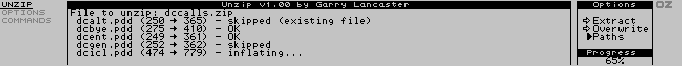
(c) Garry Lancaster, 1999
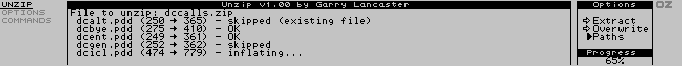
This application allows you to extract files from standard ZIP archives on the Z88.
The following is the documentation for the program (also available in plain text format).
Unzip for the Z88 allows you to extract files contained within ZIP files created by PKWare's PKZIP and other compatible programs (such as InfoZIP's Zip).
Unzip interfaces properly with the Z88 operating system, so at any point when the application is waiting for input or a keypress, you may access the menu options, the help system or other applications. In particular, you can use the Filer to select a file to be unzipped.
The program requires an expanded Z88, using the same memory arrangement as BASIC.
To unzip a file, select it in the Filer and then start Unzip.
Alternatively, you can start Unzip and then type in a filename (wildcards are allowed). If you don't specify an extension, then the default of .zip will be used. It is also possible to select a file using Filer from within Unzip, in the same way that PipeDream allows you to select a file to load.
Once you have selected a file, the three options (shown on the window to the right of the screen) govern the behaviour of the program.
Each of these options can be cycled through their possible settings using the standard menu system (or the shortcut keys shown on the menu).
If you set this option off, then no files will be extracted, and a list of all the files contained in the ZIP file will be shown. The compressed size of the file is shown in brackets, together with the size the file will be when extracted.
If you set this option on, then each file will be automatically extracted.
If you set this option to ask (the default), you will be prompted whether you wish to extract each file: press Y (yes), N (no), R (rename the file and extract) or A (extract all files without asking again).
If you set this option off, then if a file is encountered which already exists on the Z88, it will be skipped.
If you set this option on, then any existing file will be overwritten by the file being extracted.
If you set this option to ask (the default), you will be prompted whether you still wish to extract a file if another with the same name already exists: press Y (yes), N (no), R (rename the file and extract) or A (overwrite all files without asking again).
If you set this option on (the default), then any pathnames stored in the ZIP file will be used when extracting files. During extraction, any directories not present on the Z88 will be automatically created.
If you set this option off, pathnames stored in the ZIP file will be ignored, and only the filename will be used or displayed.
A file is extracted from the ZIP file in two stages. In the first stage, the file is inflated (or simply extracted if it was not compressed). After this a check is carried out (known as CRC validation) to ensure that the file was correctly extracted.
If a file fails the CRC check, it probably means that the ZIP file was faulty; however, the damaged file will still be available for you to examine.
During each stage, the progress meter at the bottom right of the screen indicates how much of the file has been processed so far. You can abort at any time by pressing ESC.