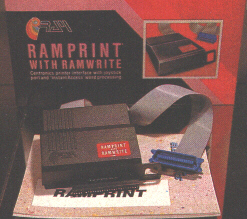RAMprint
Ram Electronics, no doubt flushed with success alter its Music Machine, has produced the RamPrint parallel printer interface. Why splash out for this one rather than others available? Ram has tried to make it more than just another port. For starters, there's the joystick port for those who play, as well as write, classics. The built-in printer driver software and Centronics cable are fairly standard, I suppose, but the ace is RamWrite. RamWrite is a word processor. It's built into the interface on Rom in much the same way as Basic is built into your Spectrum, so it's available as soon as it's turned on. Typing Lprint "© word" gets things going. RamWrite revolves around two windows, the biggest of which is used for editing. This takes up the top 21 lines of the screen and displays the document being worked on. The bottom three lines make up the command and status window. Loading and Saving files, finding, replacing and deleting bits of text all take place here. Typing E in the command window starts you editing in the big screen. Break gets you back to command level. The commands are all fairly simple, single-key, and the repertoire is fairly limited. As well as the main commands above, there's a `display text before printing' option. This shows your opus on screen pretty much as it will appear on paper. The display can be in either 32 or 64 column text, but unlike Tasword you can only edit in 32 column mode. The software can use tape or Microdrive without problem. Editing is simple enough. Word-wrap and justification aren't shown on screen whilst editing is in progress (that's what the display text option is for), but end of paragraphs are. As this is all happening in a printer interface, you might reasonably expect printer options aplenty. There are. There's the usual condensed, double-width, bold and underlining available, but there are also facilities to send any sequence of codes to your printer. So, no matter how peculiar and non-standard your facilities are (and some people's are right weird), RamWrite should be able to get at them. That's about it for the word processor. It's a fairly simple beast, more suited to letter writing, invoice printing and similar small jobs than thousand-page theses, but none the worse for that. It took me about ten minutes to get everything going for the first time with my trusty Taxan Epson compatible-printer. Not bad. Then there's the printer interface side of things. Using LPrinr from Basic does the business with little or no problems, and you have the choice of expanding tokens or just sending the codes straight through. There are two kinds of Copy, One does a conventional if squashed, pixel by pixel copy of the screen onto the printer; the other is much faster, and just copies characters from the screen. This is the mode that the Ramprint starts up In. The documentation leaves a lot to be desired. It's eight pages of paperback size, photocopied dot-matrix output. It's fairly incomprehensible at times and with more than a couple of spelling mistakes. Common sense is usually enough to drive the product, but there's nothing in the handbook about running the interface from machine code, or any of the common word processors. Which is a shame. Niggles notwithstanding, Ram has produced another little cracker. It's a good idea, and quite nicely implemented. Not as exciting as the Music Machine, but, in it's own way, just as worthy of success. |
| [ Main Page ] [ Features ] |