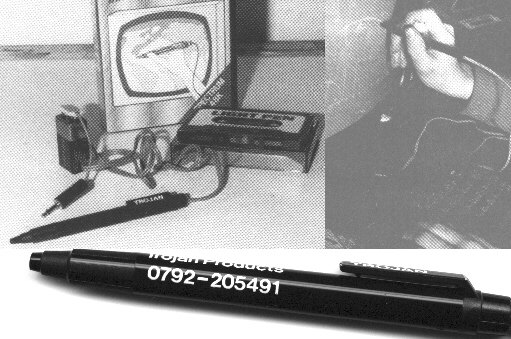Trojan Lightpen The following article was taken from Crash issue 3 April 1984
Having reviewed a software oriented drawing program in the last issue of the magazine, it seemed irresistible to take a closer look at one of those trendy light pens which supposedly turn your TV screen into a versatile drawing board. The Trojan Lightpen comes neatly packaged in an ex-VHS plastic cassette box containing the magic wand, which could easily be mistaken for one of those promotional biros (it even includes address and telephone number) if it weren't for the protruding cable terminating into a battery clip and plugging into a 9v PP3 battery, the utility program cassette and an introduction leaflet. The program is loaded in the usual way and prompts you after autorunning. The cassette recorder plug (EAR) is removed from the Spectrum and swapped with the light pen plug. The battery connector is clipped onto the PP3battery. The fun may begin. The light pen provides two independent functions. Its first use is as a fast menu pointer, enabling the computer operator to make a selection of available options just by pointing the pen at a specified line position on the screen. The program explains in detail how to incorporate this facility into your own programs. Required is a 200 byte long machine code routine which has to be copied and saved. This routine is access by the basic programs. One required for calibration of the light pen to the individual TV set and the menu selection program, which returns the line number in form of a variable PL. The selection works every time and is reliable and fast. Only criticism is that the machine code routine seems to be not relocatable and must therefore be saved in memory location 59400. Its second use is as a high resolution drawing pen. After selecting HIRES DRAW you are confronted with a simple pen alignment routine which gives way to a menu line display. To select a function you just lign up the pen with the letter or blank space on the right hand side and press key 1. A white cursor will travel to the point selected and the option is selected. The menu line incorporates the following functions: M - Move main cursor. The light pen performed satisfactorily with all functions, but was found to be very sensitive to the light conditions. The TV brightness had to be adjusted for optimal results and the TV set not exposed to any glaring sunlight. The draw facility suffers from the usual setback with light pens of not being able to locate the writing position accurately enough for high resolution drawing and the drawing of straight lines in this mode requires a lot of practise and skill. Paper colour selection allows for instant colour switching, but also creates the usual confounding problem caused by the character mapped attribute resolution. The colour fill facility wasn't displayed the usual speed, but appeared never to crash, even if the area to be filled wasn't 'airtight': the routine would escape from the leak and fill the entire surrounding area and give a triumphant bleep of approval upon completion. Obviously the light pen has its limitations for freehand drawing due to the inaccuracy of positioning the pen on a pixel level, but then no one should expect to be able to draw such a high resolution on a curved TV screen. Certainly the menu selection facility is very elegant and can obviously be incorporated into ones own programs. For the ultimate professional screen creations it is still necessary to revert to primitive paper grid pad design where original art work has to be simplified and coaxed into the confines of the pixel and attributes grid of the Spectrum. The light pen certainly is a lot more fun to handle and should at least convert your TV screen into an amusing and versatile sketchpad. |
| [ Main Page ] [ Features ] |