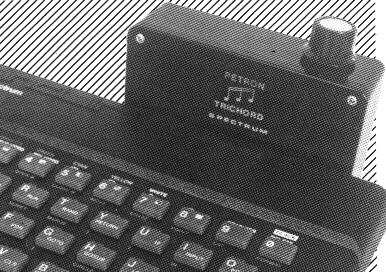Petron Trichord The following review was taken from ZX Computing Apr/May 84
Petron Electronics have produce a music and sound peripheral for the ZX Spectrum. The Trichord can be bought with or without a built-in amplifier, and plugs straight into the edge connector at the rear of the computer. Four programs are provided on tape: 'S' for the Trichord's own programmed sound effects, 'D' and 'G' for producing and utilising user sound effects and a music program called 'M'. The pre-programmed PROM inside the Trichord contains the data for many sound effects. Program 'S' enables you to use one POKE instruction and one USR instruction (both clearly laid out in the manual) to select a huge variety of 'blips', 'bongs', 'pings', 'bangs', 'bongs' and so on! In fact the POKE instruction selects the sound to be generated and the USR instruction triggers it. The manual gives a general guide to the range and variation possible, over 250 or so numbered sounds. It's both intriguing and entertaining just to sit and find out for oneself what is already contained in the 'little black box'. Thus far, no programming skills are needed - so far, so good. But there's more, a LOT more. The next step may be to add the sounds to your own program. Load 'S' and without changing line 1, begin to type your program. Two line, the POKE and USR are now only required when a sound is required. Suddenly you enter a new dimension in sound ! The end of a simple game has a comic air of finality when accompanied with a rattle of machine gun fire. Time taken to expand your programs with this new dimension is well spent. But there's even more.... Programs 'D' and 'G' enables the imaginative, creative and simply curious user to devise their own sound effects. 'D' is used, with the manual to explain how the Trichords sound is generated. It's fairly technical stuff and surely really intended for more advanced micro-users who are used to converting from binary code to decimal while brushing their teeth in the morning. SO, unless you already know about sound envelopes and how the 14 registers in the PSG effect the production of sound, it is advised that you read this section and learn this program. Once done, you are free to create and use the sounds in your own programs. The music program, 'M', really is something
else ! With 16k of memory, you will get 674 chords, while 48k users will get a massive
6,134. The manual states that the user doesn't have to read or write music to be able to
use this program. This is only true in the strictest, most literal sense. To get the best
from this program, you need a fair idea of practise and music theory. The first thing the
program asks is 'SHARPS ?', followed by 'FLATS ?'. This is to establish the key signature.
As the program progresses, it is also handy to know about octaves and later, minims,
crotchets, quavers, semi-quavers etc.. etc.. |
| [ Main Page ] [ Features ] |